AdminMainWindow¶
| Author: | Neil Wallace (neil@openmolar.co) |
|---|---|
| Release: | 2.0.906~hg207 |
This class is the MainWindow for the admin application.
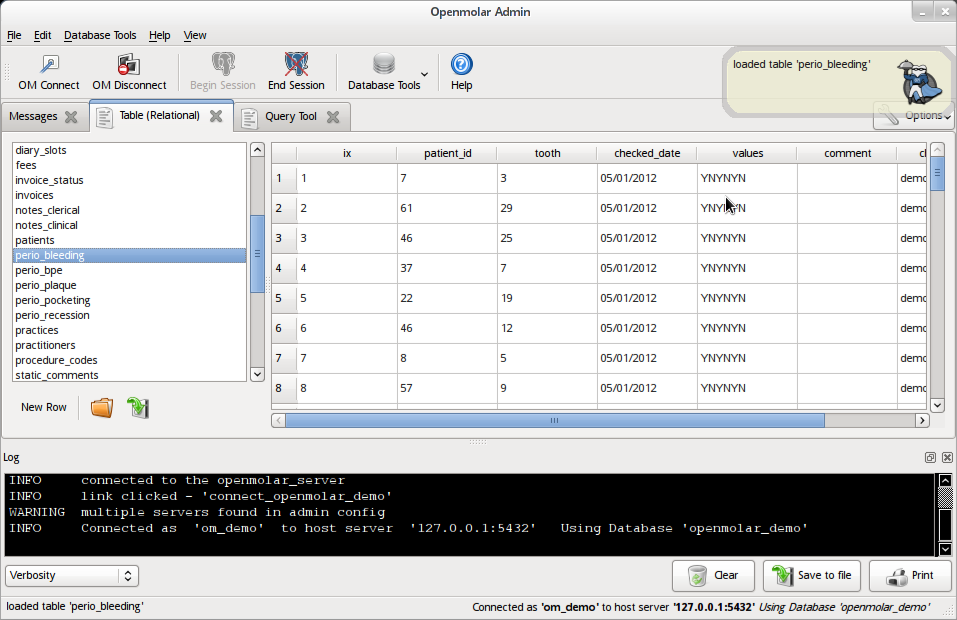
methods and attributes¶
- class lib_openmolar.admin.qt4.admin_gui.AdminMainWindow(parent=None)[source]¶
Bases: lib_openmolar.common.qt4.postgres.postgres_mainwindow.PostgresMainWindow, lib_openmolar.admin.db_tools.proxy_manager.ProxyManager
This class is the core application.
- CONN_CLASS¶
alias of AdminConnection
- add_pg_user()¶
raise a dialog and get a username and password to add as a postgres user
- closeEvent(event=None)[source]¶
re-implement the close event of QtGui.QMainWindow, and check the user really meant to do this.
- configure_db(dbname)¶
raise a dialog, and provide database management tools
- display_proxy_message()[source]¶
display the proxy message. overwrites ProxyManager function
- log = <logging.Logger object at 0x4e9c450>¶
- manage_pg_users(dbname)¶
raise a dialog, and provide database management tools
- manage_shortcut(url)[source]¶
the admin browser (which commonly contains messages from the openmolar_server) is connected to this slot. when a url is clicked it finds it’s way here for management. unrecognised signals are send to the user via the notification.
- message_link(url_text)¶
- remove_pg_user()¶
ask for confirmation, then remove the user
- switch_server_user()[source]¶
to change the user of the proxy up to admin overwrites ProxyManager function
